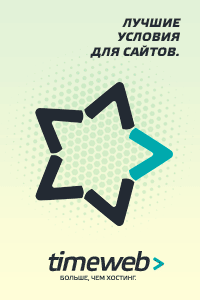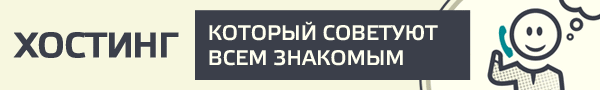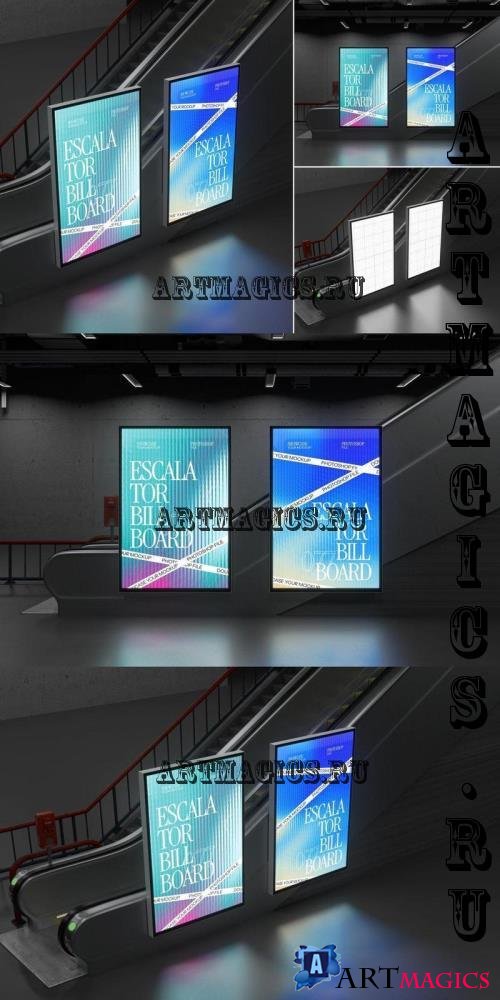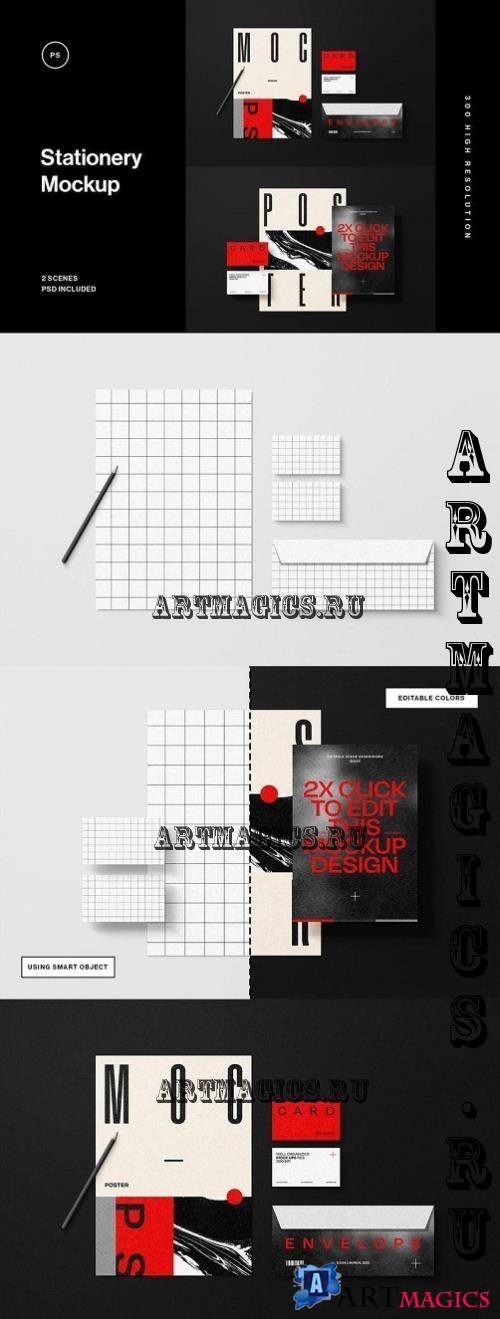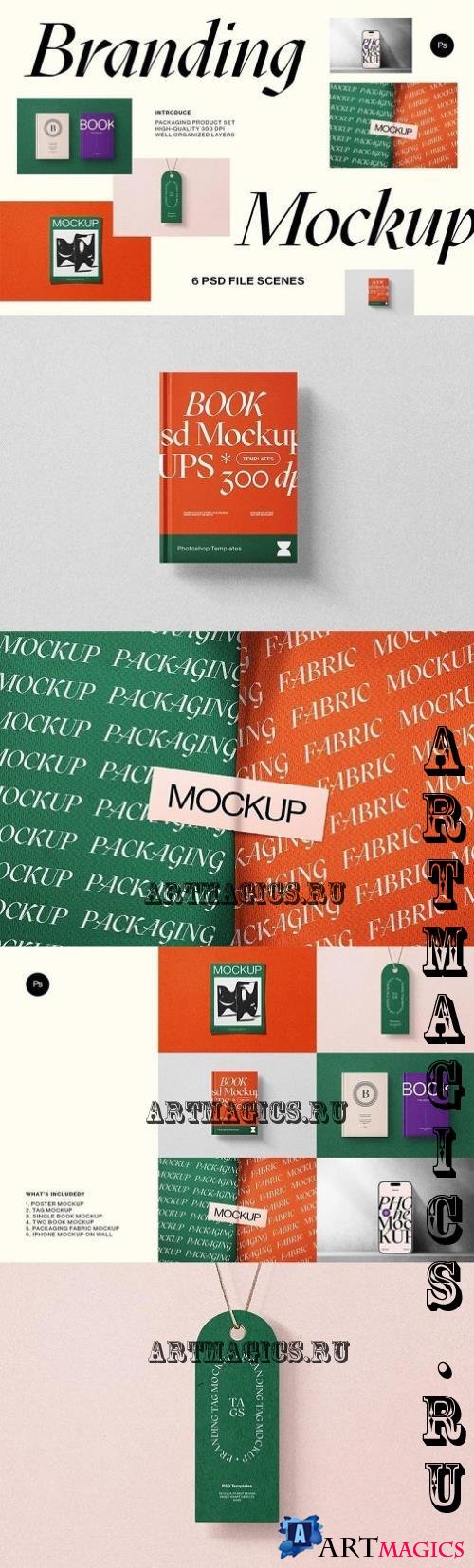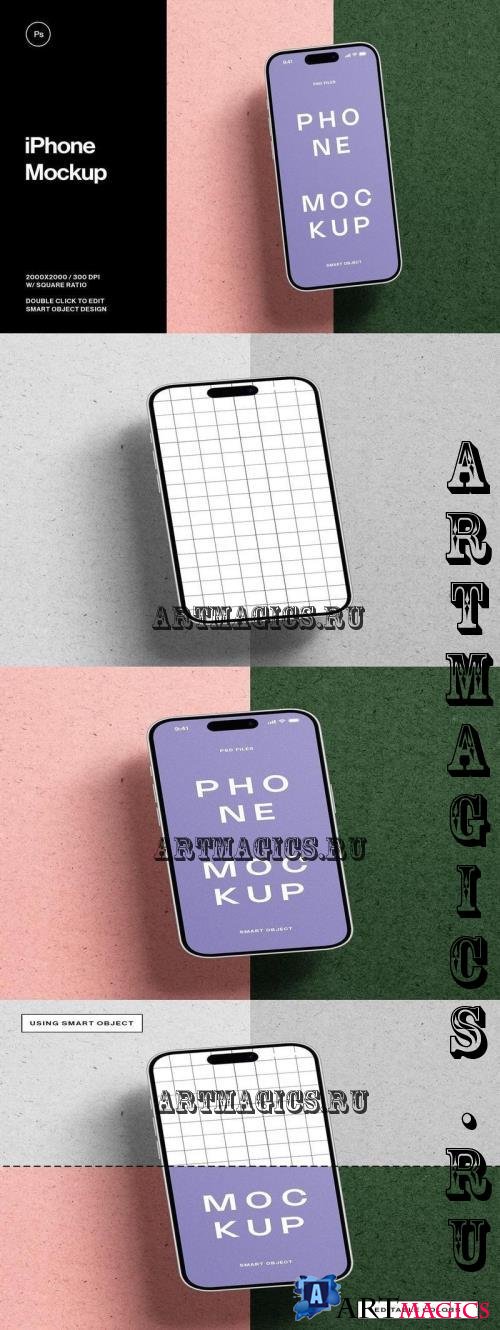Billboard Mockup - YCR6CEW
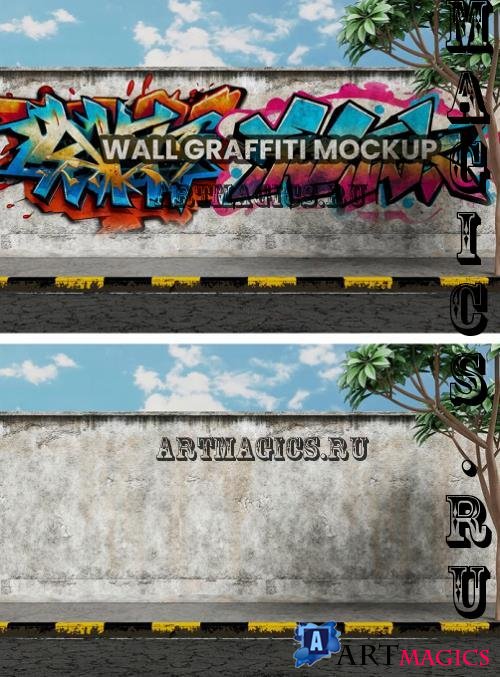
Billboard Mockup - YCR6CEW
PSD | 83 mb
Show your presentations to new heights with our Street Billboard Mockup. Mockup are the spearhead of design presentations, One of the important needs in conveying information is mockup design. This mockup is absolutely easy to use, even without special skills. All layers and groups are ordered and named. please use it to showcase your work in the best way.
FEATURES :
PSD File
Smart-object
Full layered PSD
3000?2000 px
300 DPI optimized
Images and photographs are for presentation purposes and not included in item.
PDF Instruction
How to Use :
Open PSD File on Adobe Photoshop Application
Double click smart layer, then the smart layer tab will open
Paste your design on the smart layer
Save and close smart layer tab's
Now you get the preview of your design on the mockup
FEATURES :
PSD File
Smart-object
Full layered PSD
3000?2000 px
300 DPI optimized
Images and photographs are for presentation purposes and not included in item.
PDF Instruction
How to Use :
Open PSD File on Adobe Photoshop Application
Double click smart layer, then the smart layer tab will open
Paste your design on the smart layer
Save and close smart layer tab's
Now you get the preview of your design on the mockup
Show your presentations to new heights with our Street Billboard Mockup. Mockup are the spearhead of design presentations, One of the important needs in conveying information is mockup design. This mockup is absolutely easy to use, even without special skills. All layers and groups are ordered and named. please use it to showcase your work in the best way.
FEATURES :
PSD File
Smart-object
Full layered PSD
3000?2000 px
300 DPI optimized
Images and photographs are for presentation purposes and not included in item.
PDF Instruction
How to Use :
Open PSD File on Adobe Photoshop Application
Double click smart layer, then the smart layer tab will open
Paste your design on the smart layer
Save and close smart layer tab's
Now you get the preview of your design on the mockup
FEATURES :
PSD File
Smart-object
Full layered PSD
3000?2000 px
300 DPI optimized
Images and photographs are for presentation purposes and not included in item.
PDF Instruction
How to Use :
Open PSD File on Adobe Photoshop Application
Double click smart layer, then the smart layer tab will open
Paste your design on the smart layer
Save and close smart layer tab's
Now you get the preview of your design on the mockup
***
ПОДЕЛИТЕСЬ ЭТОЙ НОВОСТЬЮ С ДРУЗЬЯМИ!