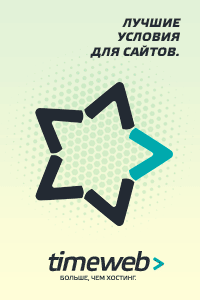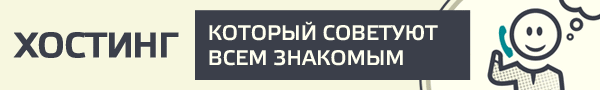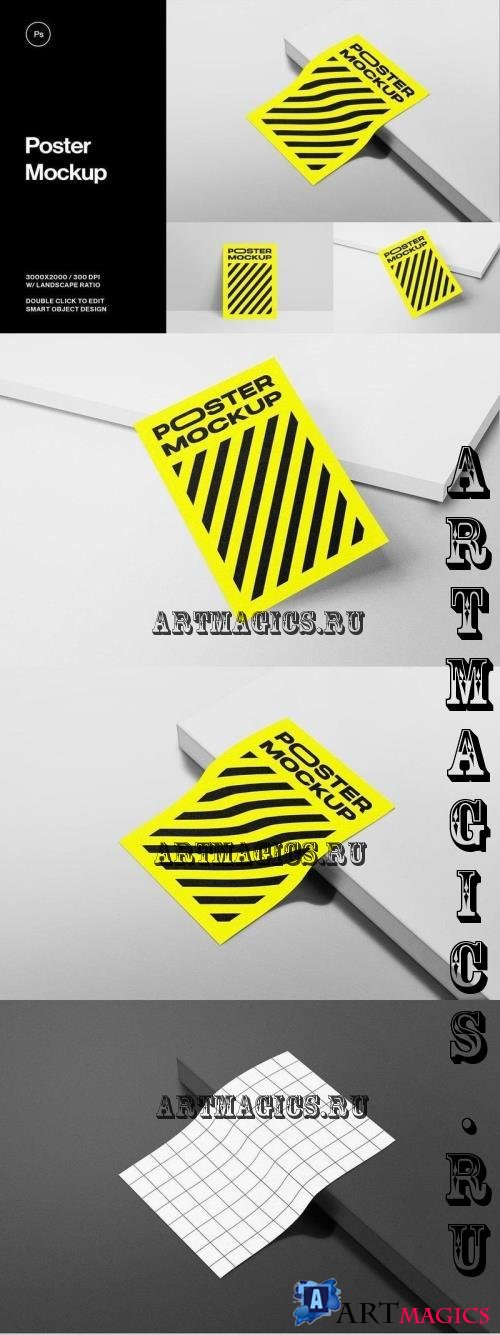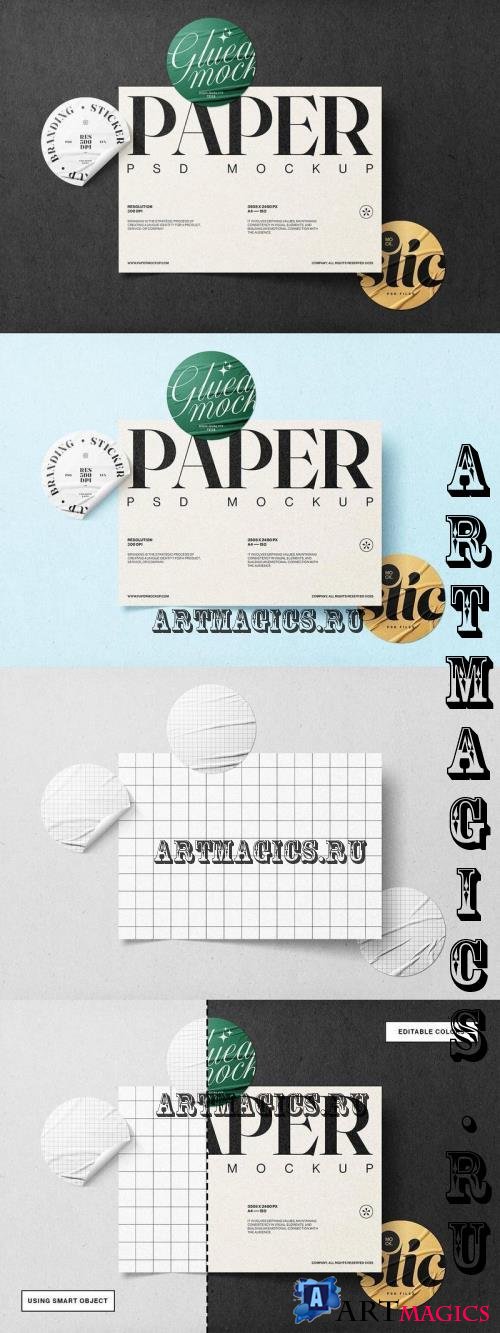iPhone Mockup - ET3ASSK
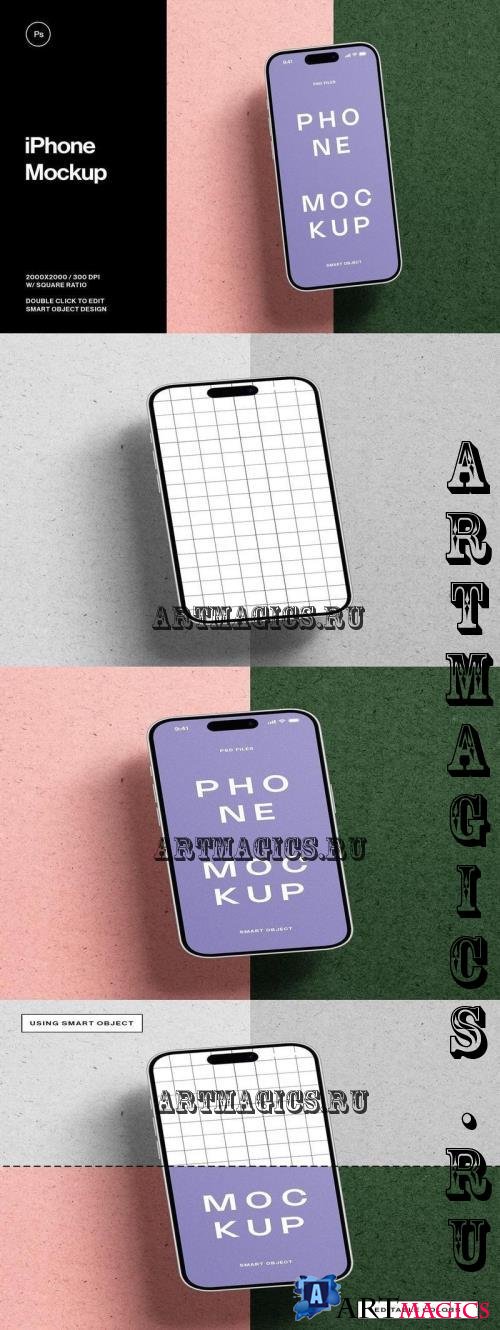
iPhone Mockup - ET3ASSK
PSD | 93 mb
***
iPhone Mockup
The ideal Mockup is to display aesthetic visual elements, it should be easy to recognize, simple, flexible and can be placed in various spaces, media, sizes and backgrounds without losing the shape and essence of the mockup itself, like in this Mockup created with realistic shadows and textures. Based on real photos with high resolution images with on mockup, which looks elegant & unique. Mockup designs can be used in various types like media flyer, web design, presentation, print, advertisement, social network etc.
One of the important needs in conveying information is mockup design. Mockup are the spearhead of design presentations. Mockup are not only called visual media design concept, can also be referred to as a real picture of a product design, or a preview of an idea that looks like its original form.
Here's what's included:
·1 Adobe Photoshop Files (PSD)
·High resolution 2000x2000 px / 300dpi
·Easy to edit with Smart Object
·Realistic Mockup Photo
·Organized layers
·Help file include
·Font link
How to Use:
·Open PSD File on Adobe Photoshop Application
·Double click smart layer, then the smart layer tab will open
·Paste your design on the smart layer
·Save and close smart layer tab's
·Now you get the preview of your design on the mockup
The ideal Mockup is to display aesthetic visual elements, it should be easy to recognize, simple, flexible and can be placed in various spaces, media, sizes and backgrounds without losing the shape and essence of the mockup itself, like in this Mockup created with realistic shadows and textures. Based on real photos with high resolution images with on mockup, which looks elegant & unique. Mockup designs can be used in various types like media flyer, web design, presentation, print, advertisement, social network etc.
One of the important needs in conveying information is mockup design. Mockup are the spearhead of design presentations. Mockup are not only called visual media design concept, can also be referred to as a real picture of a product design, or a preview of an idea that looks like its original form.
Here's what's included:
·1 Adobe Photoshop Files (PSD)
·High resolution 2000x2000 px / 300dpi
·Easy to edit with Smart Object
·Realistic Mockup Photo
·Organized layers
·Help file include
·Font link
How to Use:
·Open PSD File on Adobe Photoshop Application
·Double click smart layer, then the smart layer tab will open
·Paste your design on the smart layer
·Save and close smart layer tab's
·Now you get the preview of your design on the mockup
***
ПОДЕЛИТЕСЬ ЭТОЙ НОВОСТЬЮ С ДРУЗЬЯМИ!