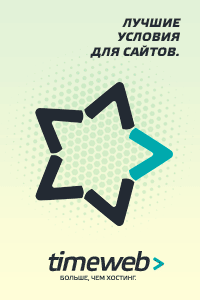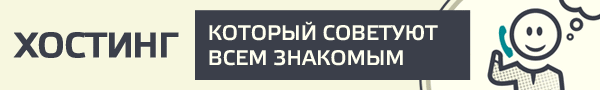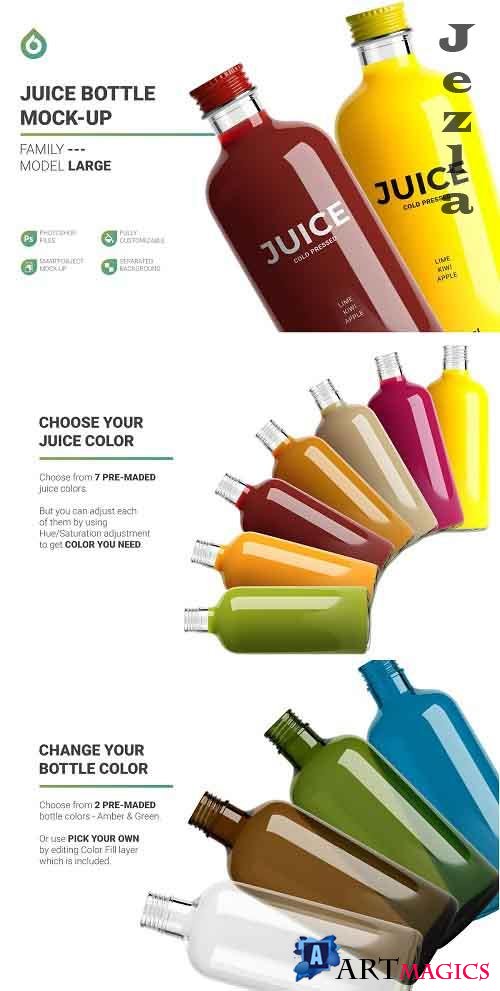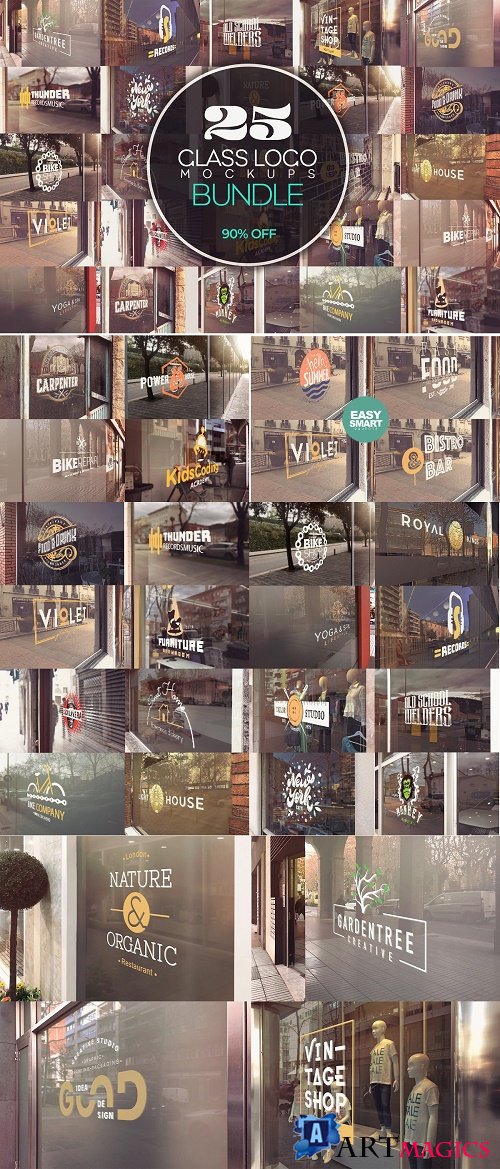Halloween Coffee Glass Cup Mockup Smart Object
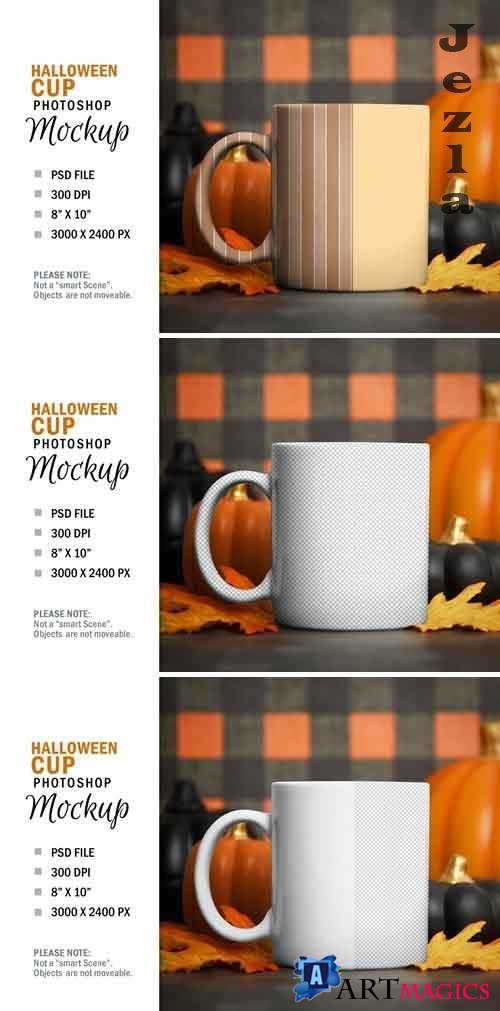
Halloween Coffee Glass Cup Mockup Smart Object
PSD | 39 mb
***
Do you have a product, text message or piece of artwork you would like to showcase naturally? Take the time and money out of having to set up your own scene with one of my digital mockups!
Enjoy this blank white glass coffee cup styled stock photography to insert your image or design into. This is a styled mockup to use as a digital JPG. The cup has various Black and Orange Halloween and Fall pumpkin decor around it. Perfect for a Autumn graphic design message or spooky scary theme. No physical product is mailed. This is a digital file.
PLEASE NOTE: The objects pictured are not moveable. The cup is a "layer mask" that you can change the color or add a texture pattern to.
YOU GET: 1 Digital Photoshop 7.0 File
·Add your pattern to the mask cutout layer.
·Change the color by double clicking on the color layer and adjust the shadow and highlight layers if needed.
File 8" x 10" at 300 DPI Just double click on the colored layer and change the color.
You need to be somewhat familiar with Photoshop to use the file.
Do you have a product, text message or piece of artwork you would like to showcase naturally? Take the time and money out of having to set up your own scene with one of my digital mockups!
Enjoy this blank white glass coffee cup styled stock photography to insert your image or design into. This is a styled mockup to use as a digital JPG. The cup has various Black and Orange Halloween and Fall pumpkin decor around it. Perfect for a Autumn graphic design message or spooky scary theme. No physical product is mailed. This is a digital file.
PLEASE NOTE: The objects pictured are not moveable. The cup is a "layer mask" that you can change the color or add a texture pattern to.
YOU GET: 1 Digital Photoshop 7.0 File
·Add your pattern to the mask cutout layer.
·Change the color by double clicking on the color layer and adjust the shadow and highlight layers if needed.
File 8" x 10" at 300 DPI Just double click on the colored layer and change the color.
You need to be somewhat familiar with Photoshop to use the file.
***
ПОДЕЛИТЕСЬ ЭТОЙ НОВОСТЬЮ С ДРУЗЬЯМИ!