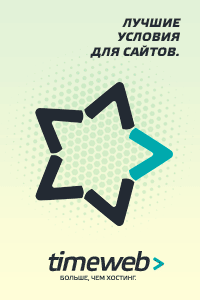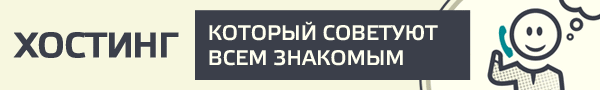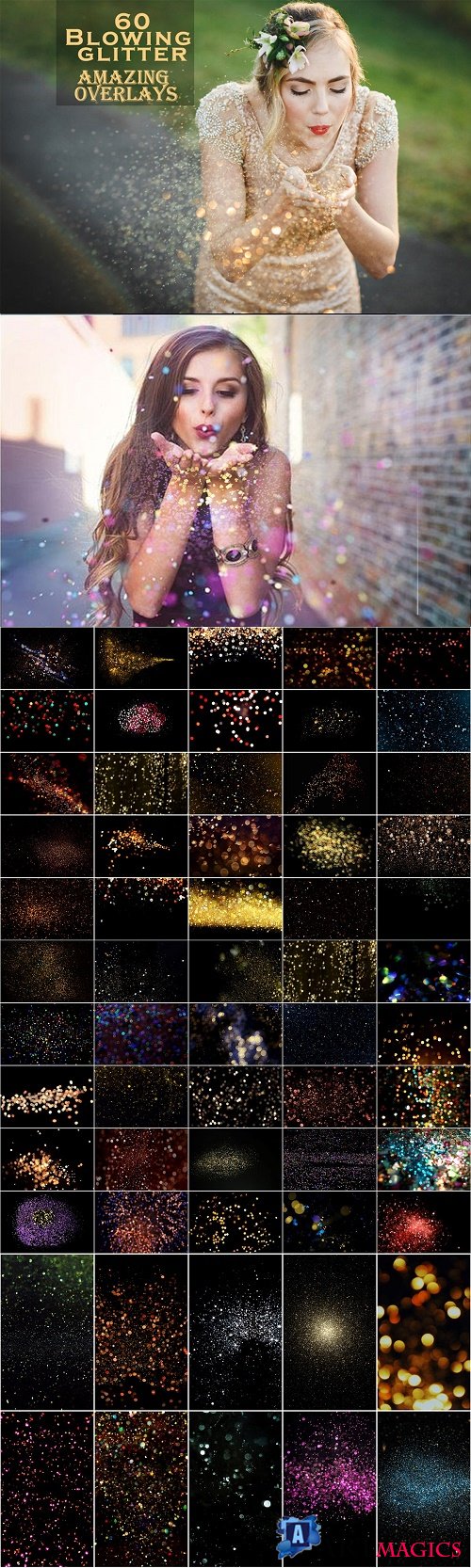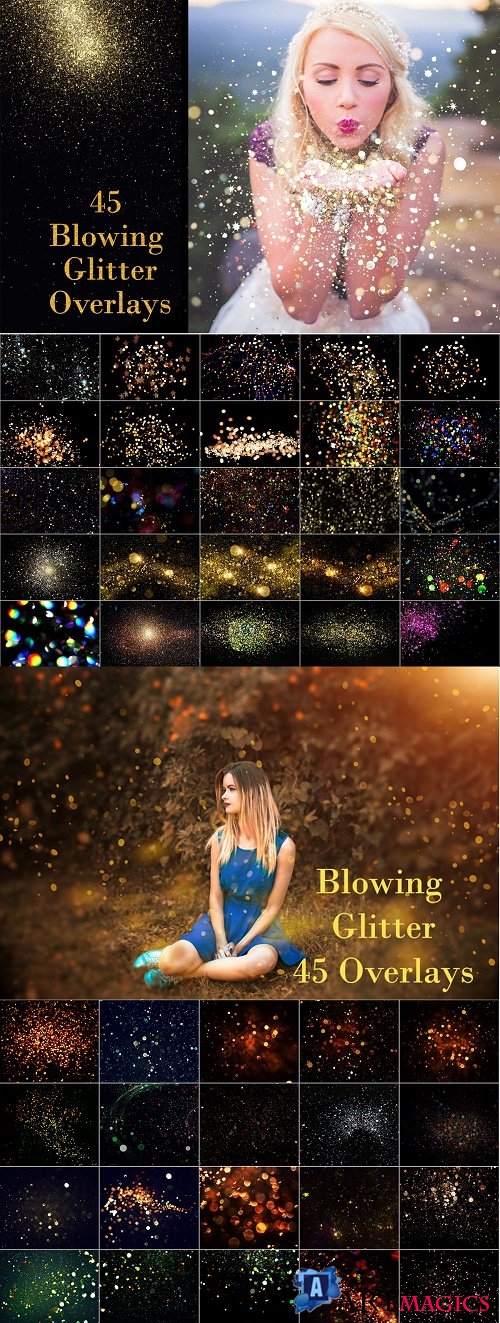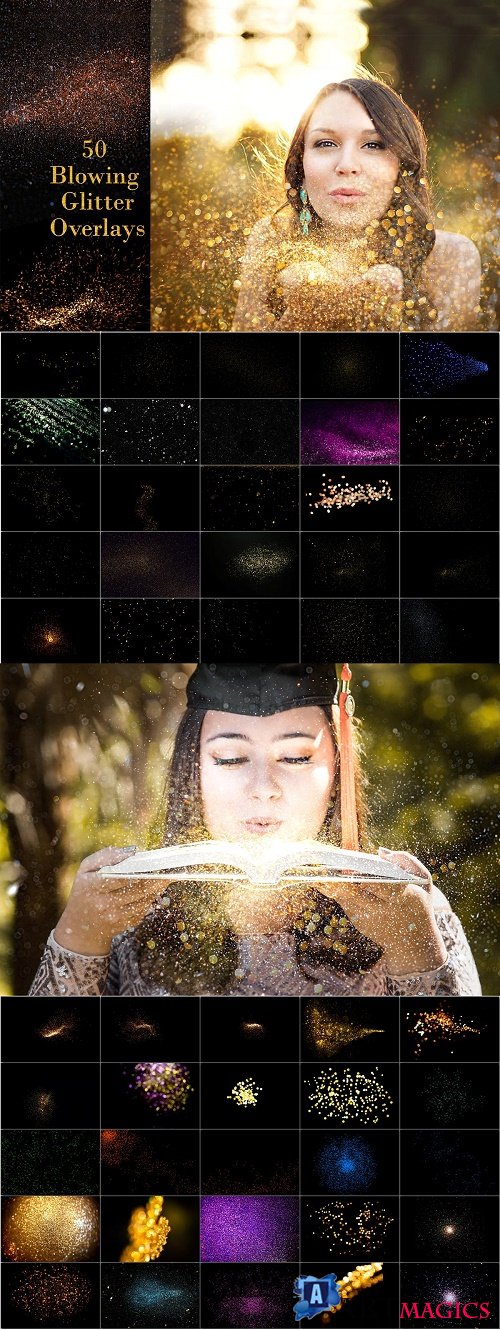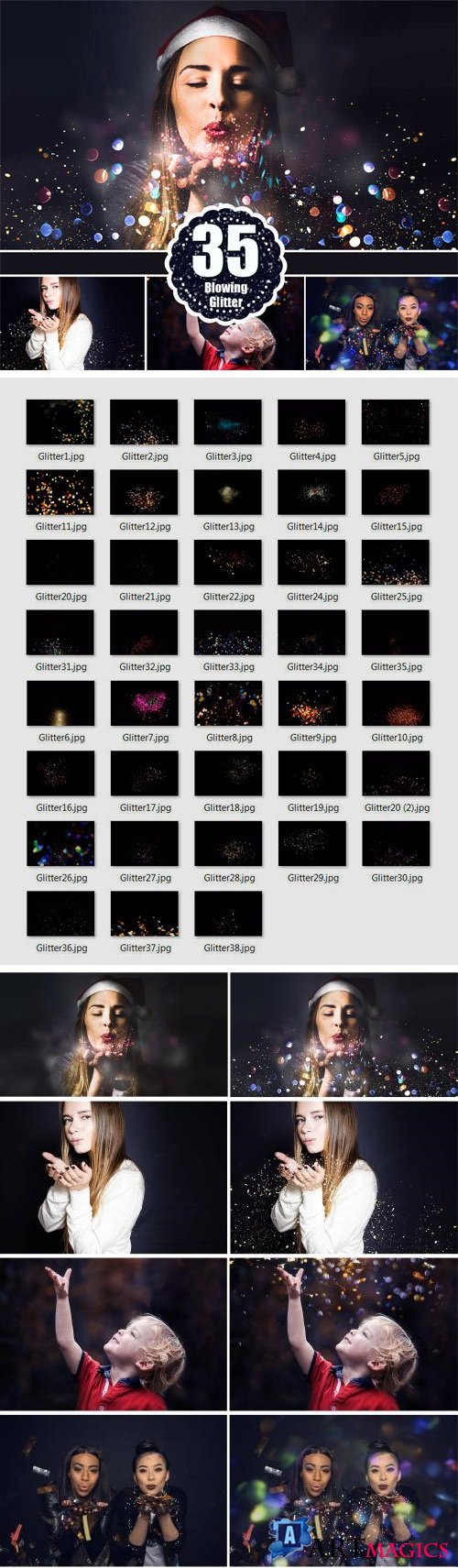40 Blowing Glitter Overlays - 4099744
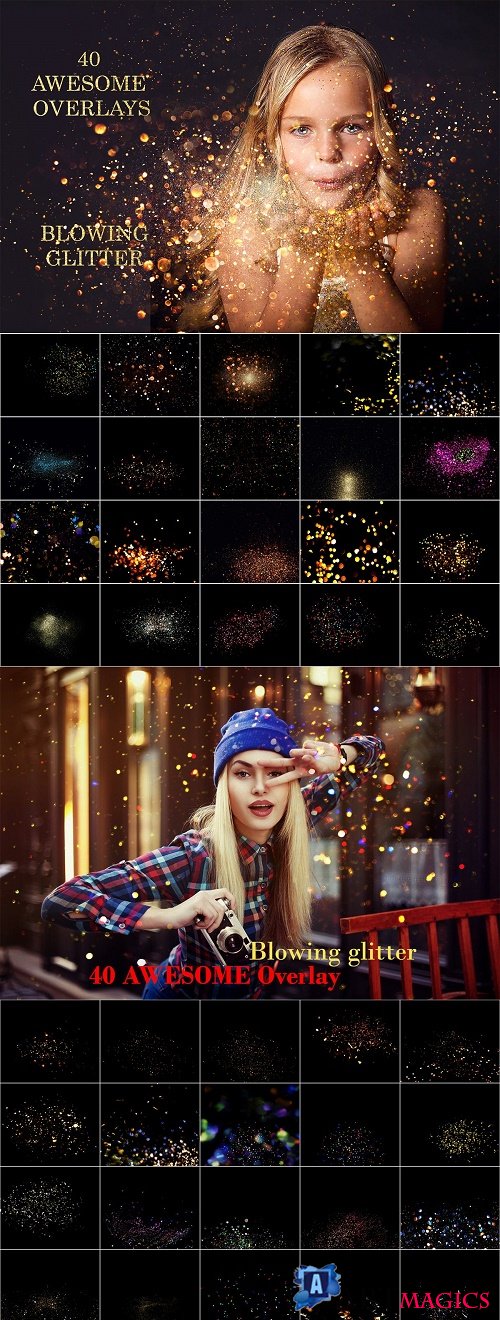
40 Blowing Glitter Overlays - 4099744
JPG | 4500x3000 | 152 mb
·40 Blowing Glitter Overlays
·JPG file format
·size 4500?4000 pixels
1.Open your image in Photoshop
2.Drag and drop any blowing glitter on top of your photo
3.FOR JPG ONLY -- Select the overlay layer and change the blending mode to SCREEN or LIGHTEN
4.Resize if necessary
5.Adjust opacity
6.Duplicate or Combine different overlays to get a realistic look
Change colors of the overlay with hue/saturation tool
·JPG file format
·size 4500?4000 pixels
1.Open your image in Photoshop
2.Drag and drop any blowing glitter on top of your photo
3.FOR JPG ONLY -- Select the overlay layer and change the blending mode to SCREEN or LIGHTEN
4.Resize if necessary
5.Adjust opacity
6.Duplicate or Combine different overlays to get a realistic look
Change colors of the overlay with hue/saturation tool
***
ПОДЕЛИТЕСЬ ЭТОЙ НОВОСТЬЮ С ДРУЗЬЯМИ!