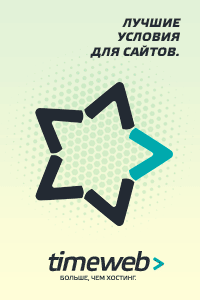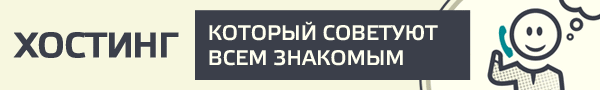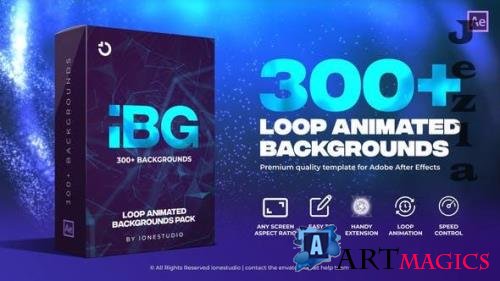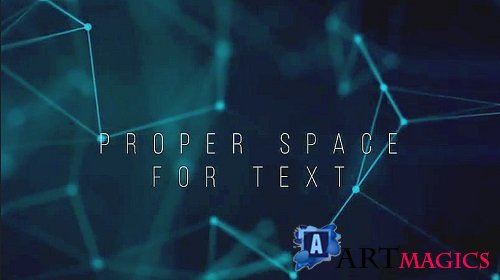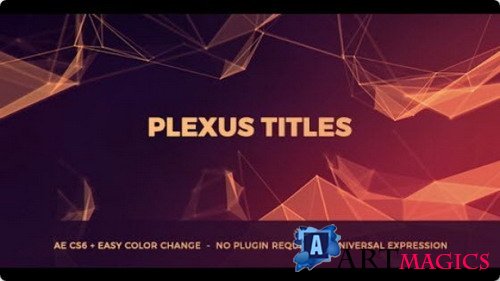Videohive - Plexus Loop Backgrounds Pack - After Effects - 36837186
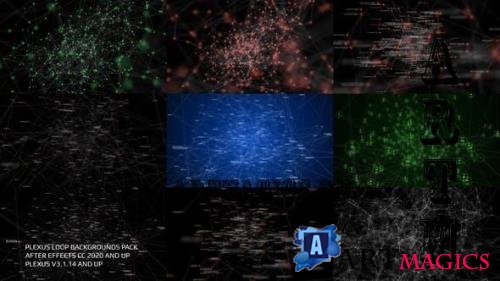
Plexus Loop Backgrounds Pack - After Effects - 36837186
AEP | 9 mb
• You can edit all words, sprites, etc
• Plexus Loop Backgrounds Pack – After Effects
• Hello! This step by step instruction.
• 0. Download and install plugin “Plexus v3.1.14” and up
• 1. Open project in After Effects CC2020 and up
• 2. Open composition “Plexus Background 1”
• 3. Render it.
• Plexus Loop Backgrounds Pack – After Effects
• Hello! This step by step instruction.
• 0. Download and install plugin “Plexus v3.1.14” and up
• 1. Open project in After Effects CC2020 and up
• 2. Open composition “Plexus Background 1”
• 3. Render it.
***
ПОДЕЛИТЕСЬ ЭТОЙ НОВОСТЬЮ С ДРУЗЬЯМИ!