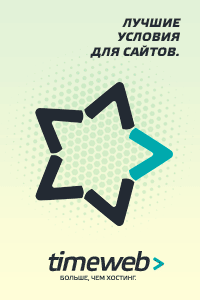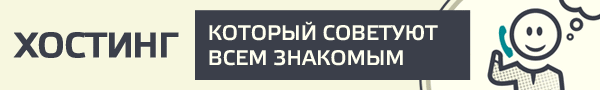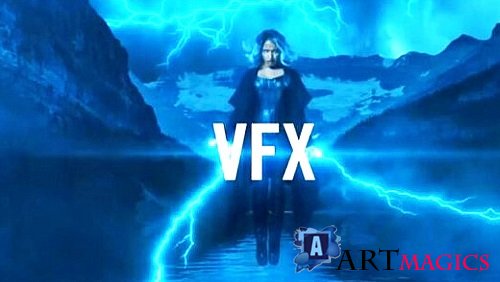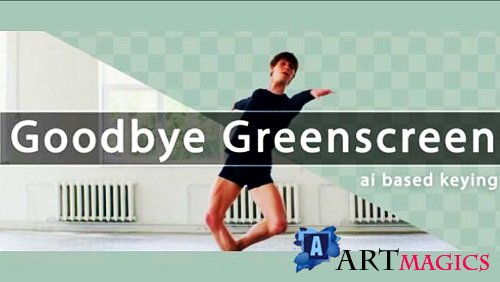VFX Silhouette 2024.5.0

VFX Silhouette 2024.5.0
After Effects / Premiere Pro | CC 2020 and higher | File Size 1,5 GB
After Effects / Premiere Pro | CC 2020 and higher | File Size 1,5 GB
The Silhouette features the world’s most sophisticated tools for rotoscoping teams. Create
sophisticated keyframeable mattes using B-Spline, Bézier, or X-Spline shapes.
Intelligent design and easy-to-use tools, such as uneven per-point edge softening,
assist in creating articulate animations. Render mattes with realistic motion
blur or export to industry-standard shape formats.
The powerful ZMatte and Power Matte nodes use proprietary matte extraction techniques that
handle the most difficult keying and matting challenges, including shots with fine hair
detail, smoke, or reflections.
Silhouette 2023
AI / ML: Generative AI and machine learning tools debut in the Stability and Denoiser ML nodes.
Grain Management Tools: Denoiser ML, Regrain, and Sapphire UltraGrain nodes deliver
cinematic realism to projects.
Primatte: The Academy Award-nominated technology makes it easy to key and composite green/blue
screen footage with a GPU-accelerated algorithm and 3D Preview display.
Expressions: Create complex animations & link parameters, perform math functions, and use
variables without writing code.
Nodes: Atmospheric Glow and Curves.
Presets: Beauty Studio, Camera Shake, Chromatic Aberration, Day for Night, Develop, Film Glow,
Grunge, Light Leaks, Prism, Rays, Smear Blur, Sunset, Two Strip, Vignette, and X-Ray.
Overview of Boris FX Silhouette Features;
Shapes can be assigned individual depth values.
Horizon, Ramp, Hall, and Tunnel gradient depth tools
Output to stereo displays
Gestural node-based compositing
Multiple roto and paint nodes
Exacting color grading
Proprietary matte generation
Effectively composite fire, explosions, and smoke
Edge tools to color correct or blur the composite’s edge
Matte manipulation using shrink, grow, blur, and wrap functions
Visual presets for most nodes
Highly-optimized interface, layer controls, and toolset
New magnetic spline and edge-snapping tools to create shapes fast, fast
IK (Inverse Kinematics) to animate limbs and all manner of jointed creatures
Integrated point tracking, planar tracking, and Mocha planar tracking option
Stereoscopic 3D workflow
Move, scale, rotate, shear, and corner pin shapes and groups of shapes
Animation changes for one point or selected points across all keyframes
Integrated Mocha tracking now included at no extra charge
New nodes DOD and Extract Detail
New interface enhancements: Multiple Viewers, Node and Object windows;
Streamlined Workspace and more
New bundle options: Add the Mocha Pro plug-in for Silhouette for
increased tracking and VFX workflows
ПОДЕЛИТЕСЬ ЭТОЙ НОВОСТЬЮ С ДРУЗЬЯМИ!