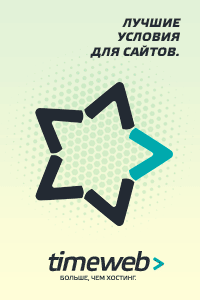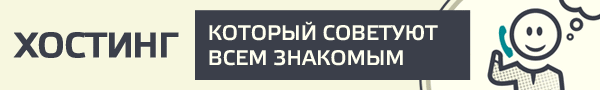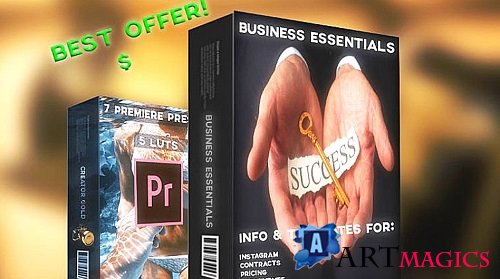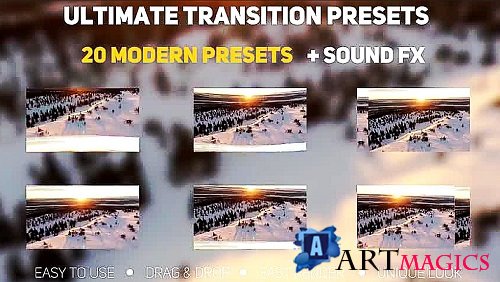The Ultimate Bundle MEGA for Premiere Pro
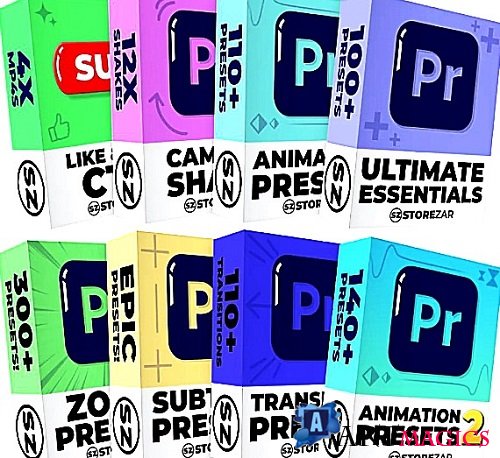
The Ultimate Bundle MEGA for Premiere Pro
Our best-selling preset packs for Premiere Pro – all in one bundle. In The Ultimate Bundle MEGA
you get EIGHT of our favourite packs at a discounted price – including both the Animations 2 and Zooms preset packs. | RAR 106,15 MB
Our best-selling preset packs for Premiere Pro – all in one bundle. In The Ultimate Bundle MEGA
you get EIGHT of our favourite packs at a discounted price – including both the Animations 2 and Zooms preset packs. | RAR 106,15 MB
Includes EIGHT preset packs:
– Essential Presets
– Animation Presets
– Camera Shake Presets
– Like & Subscribe Call to Action
– Transitions Presets
– Subtitles Presets
+ Animations 2 Presets
+ Zooms Presets
How to install presets:
– Once in the .zip file, you will see the terms of use and .PRFPSET file.
– Drag the .PRFPSET file out of the .zip folder into a new location. As long as it’s pulled out of the
.zip file, this will unzip the preset.
– Open Premiere Pro and then head to the effects tab. If you can’t see the effects tab, click ‘Window’,
then enable ‘Effects’.
– In the effects tab, right-click on the ‘presets’ section. You will see the option to ‘Import Presets’.
– Click ‘Import Presets’ and find the location where you unzipped your presets.
– Double click the .PRFPSET file and your import will be complete. You should now see your
presets in the preset folder in Premiere Pro!
ПОДЕЛИТЕСЬ ЭТОЙ НОВОСТЬЮ С ДРУЗЬЯМИ!