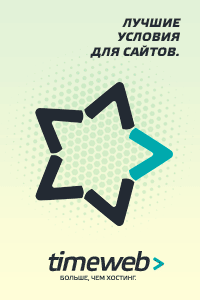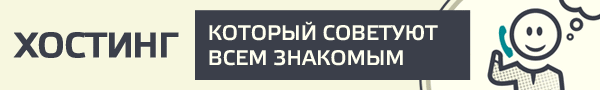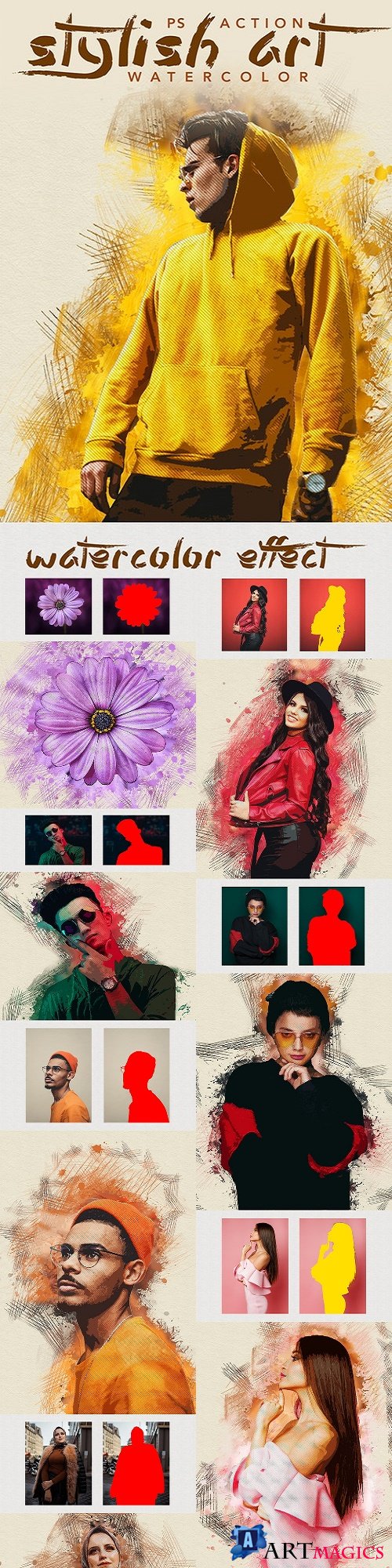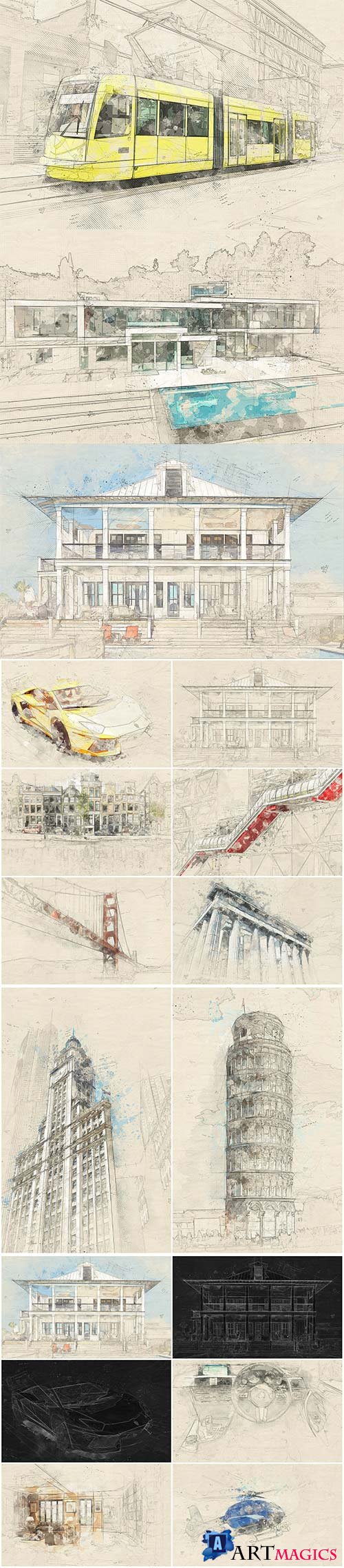Mixed Art Photoshop Action 22475807
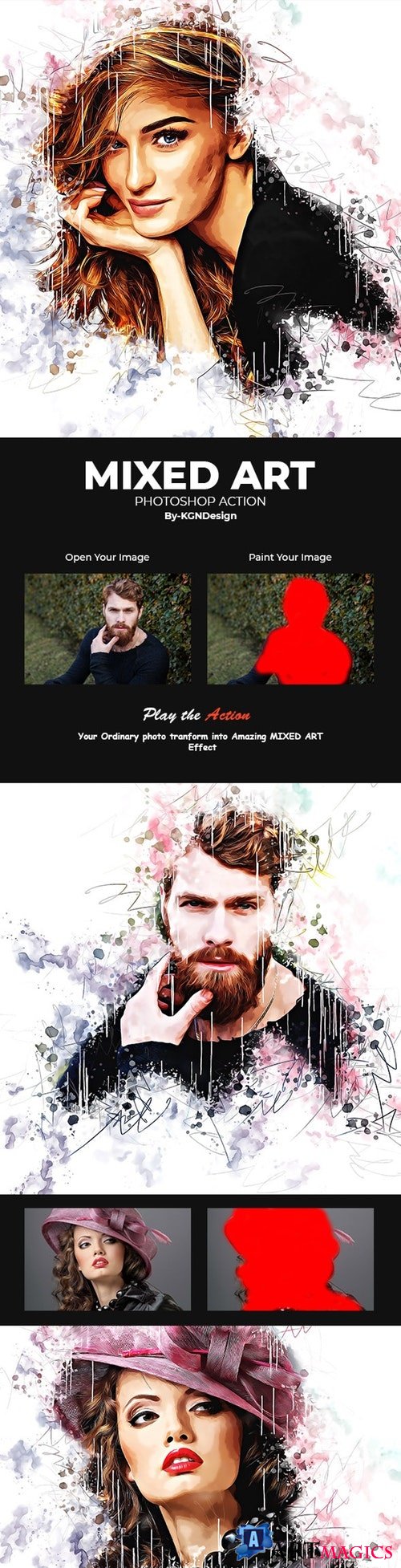
Mixed Art Photoshop Action 22475807
ATN ABR PAT | 6 Mb
An Amazing Mixed Art Photoshop Action with professional Photoshop actions.
Photoshop Configure for this Action
1. Make sure you are using the English version of Photoshop. If you are using a different language . Click Here to watch how to set the language to English.
2. Use the RGB Mode and 8 Bits color. To check these settings, go to Image->Mode and check the “RGB color” and “8 Bits/Channel”.
3. For the best results, it is recommended to use high resolution photos in the range of 1900px – 2500px. The optimal range is from 2200px – 3500px. The detail and clarity in the effects generated by the actions reduce the smaller your photo is.
4. Make sure the Opacity of the brush is set to 100%. Select the “Brush Tool” and move the opacity slider to 100%.
5. Your main image should be set as a background. If your image have a difference name like as layer 0, select it and then go to : Layer->New->Background from layer.
Photoshop Configure for this Action
1. Make sure you are using the English version of Photoshop. If you are using a different language . Click Here to watch how to set the language to English.
2. Use the RGB Mode and 8 Bits color. To check these settings, go to Image->Mode and check the “RGB color” and “8 Bits/Channel”.
3. For the best results, it is recommended to use high resolution photos in the range of 1900px – 2500px. The optimal range is from 2200px – 3500px. The detail and clarity in the effects generated by the actions reduce the smaller your photo is.
4. Make sure the Opacity of the brush is set to 100%. Select the “Brush Tool” and move the opacity slider to 100%.
5. Your main image should be set as a background. If your image have a difference name like as layer 0, select it and then go to : Layer->New->Background from layer.
***
ПОДЕЛИТЕСЬ ЭТОЙ НОВОСТЬЮ С ДРУЗЬЯМИ!