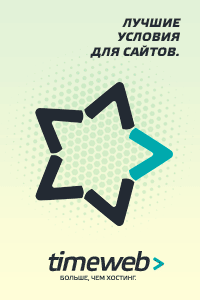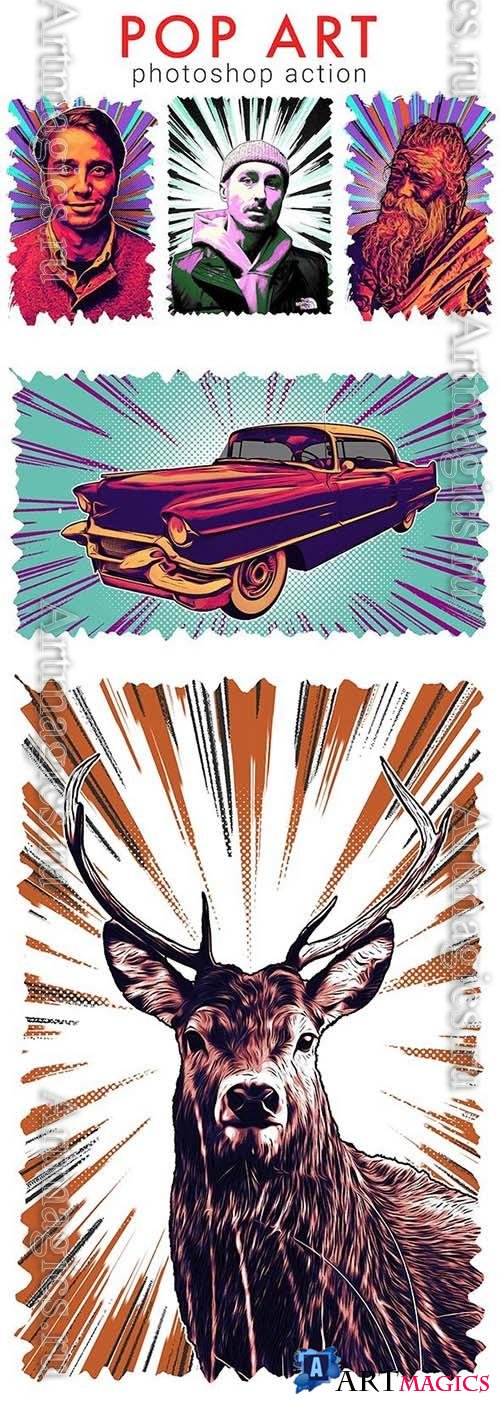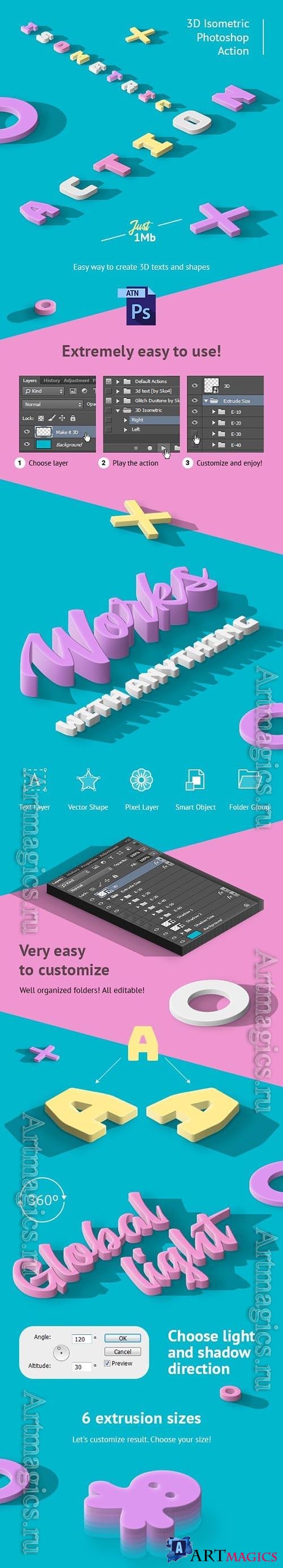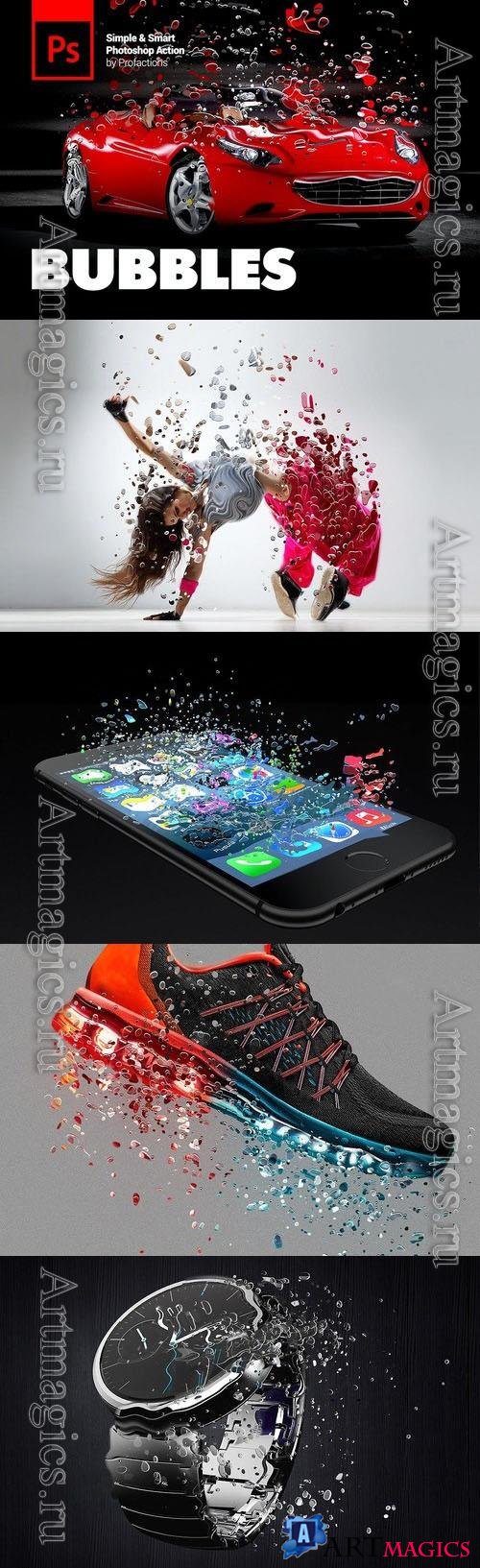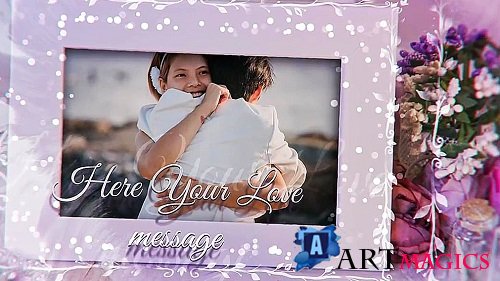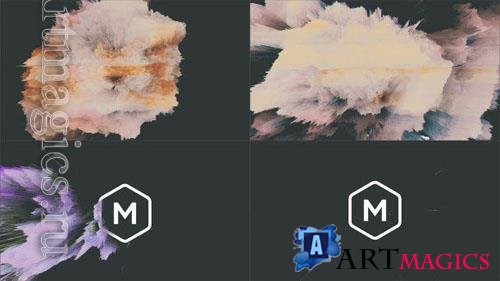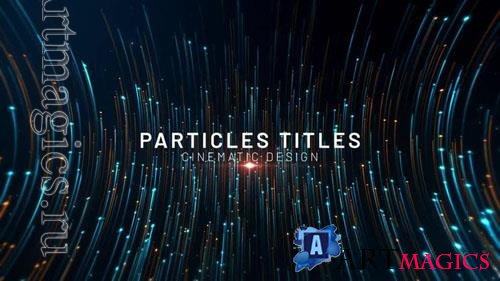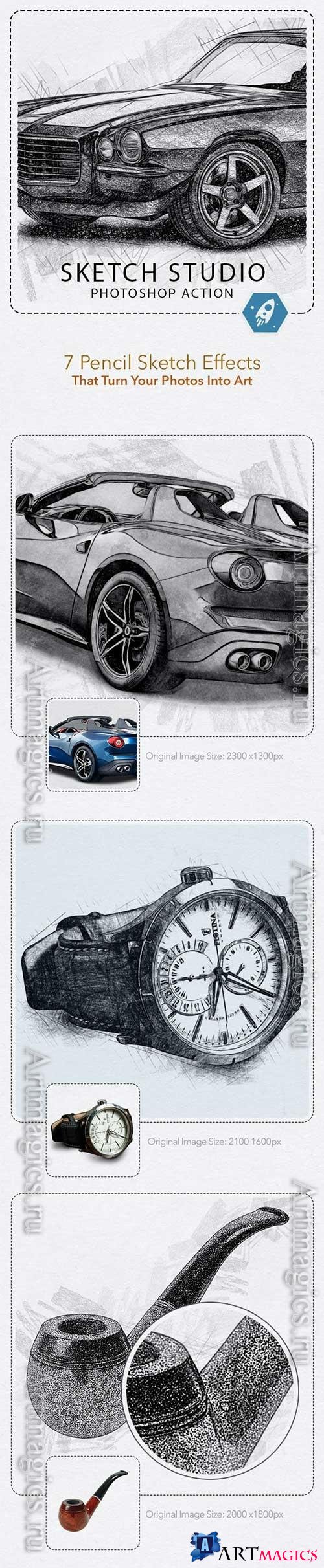
Sketch Studio Artistic Photoshop Pencil Sketch Effect Action
Photoshop ATN
Unleash your creativity and transform your photos into captivating pencil sketches with Sketch Studio, the ultimate Photoshop action set for achieving breathtaking artistic effects. This comprehensive collection offers an array of seven unique pencil sketch styles, allowing you to effortlessly bring your images to life with the charm and elegance of hand-drawn artwork.
Sketch Studio offers 7 Pencil Sketch Styles 5 Paper Textures The Use of Custom Monochromatic Color and Original Colors
Unleash your creativity and transform your photos into captivating pencil sketches with Sketch Studio, the ultimate Photoshop action set for achieving breathtaking artistic effects. This comprehensive collection offers an array of seven unique pencil sketch styles, allowing you to effortlessly bring your images to life with the charm and elegance of hand-drawn artwork.
Sketch Studio offers 7 Pencil Sketch Styles 5 Paper Textures The Use of Custom Monochromatic Color and Original Colors
- Экшены Photoshop
- 16-07-2023, 13:01
- 104
- 0
- Автор: wertyozka